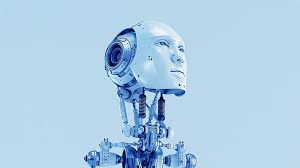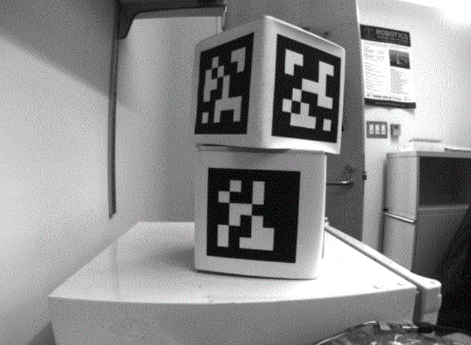Data analysis plays a crucial role in today’s business world, helping organizations make data-driven decisions. Among the most commonly used tools for data analysis are SQL (Structured Query Language) and Excel. While both tools are powerful, they serve different purposes and excel in different scenarios.
What is SQL?
SQL (Structured Query Language) is a programming language designed for managing, querying, and analyzing large datasets stored in relational databases. It is widely used in industries where big data processing and automation are required.
Key Features of SQL:
✅ Handles Large Datasets – Efficiently processes millions of rows.
✅ Automates Data Processing – Reduces manual effort with queries and scripts.
✅ Standardized Across Databases – Works with MySQL, PostgreSQL, SQL Server, etc.
✅ Scalability – Ideal for businesses dealing with vast amounts of structured data.
✅ Integrates with BI Tools – Works seamlessly with Power BI, Tableau, Python, and R.
What is Excel?
Excel is a spreadsheet tool widely used for data entry, visualization, and basic analysis. It is a go-to tool for business analysts, accountants, and managers who work with small to medium-sized datasets.
Key Features of Excel:
✅ Easy to Use – Beginner-friendly with a graphical interface.
✅ Data Visualization – Built-in charts, graphs, and pivot tables.
✅ Formula-Based Calculations – Includes SUM, AVERAGE, VLOOKUP, IF statements, etc.
✅ Data Cleaning & Filtering – Simple functions to clean and organize data.
✅ Great for Small Datasets – Best suited for datasets under 1 million rows.
SQL vs Excel: Key Differences
| Feature | SQL | Excel |
|---|---|---|
| Data Handling | Handles large datasets efficiently | Best for small to medium datasets |
| Automation | Automates processes with queries & scripts | Limited automation with macros |
| Data Storage | Works with relational databases | Stores data in spreadsheets |
| Complex Analysis | Supports advanced queries, joins, and aggregations | Limited to pivot tables and formulas |
| Visualization | Requires BI tools like Tableau or Power BI | Built-in charts and graphs |
| Learning Curve | Requires basic coding knowledge | Easy to learn for beginners |
| Collaboration | Supports multi-user access in databases | Collaboration is possible via Excel Online |
Which One Should You Learn?
Learn SQL if:
🔹 You want to work with large-scale databases.
🔹 You aim for a career in data analytics, data science, or software engineering.
🔹 You need to automate repetitive tasks using queries.
🔹 You plan to integrate with BI tools and programming languages.
Best for: Data Analysts, Data Scientists, Database Administrators, Business Intelligence Professionals.
Learn Excel if:
🔹 You work with small to medium-sized datasets.
🔹 You need quick insights, data visualization, and reporting.
🔹 You prefer a low-code approach to data analysis.
🔹 You work in finance, HR, sales, or marketing.
Best for: Business Analysts, Accountants, Project Managers, Sales Analysts.
Why Not Learn Both?
Instead of choosing one, learning both SQL and Excel can give you a competitive edge. Many professionals start with Excel and then move on to SQL to handle more complex data analysis tasks.
How to Learn SQL and Excel for Data Analytics?
If you’re serious about building a career in data analytics, consider enrolling in a Data Analytics Certification Course in Noida, Delhi, Lucknow, Meerut, Indore, Mumbai, Chennai, and more cities in India. Such courses provide hands-on experience with SQL, Excel, Python, and other essential tools, helping you gain real-world skills to land high-paying jobs.
Conclusion
Both SQL and Excel are valuable for data analysis, but their use cases differ. Excel is excellent for small-scale, quick analysis, while SQL is essential for handling large datasets and automation. If you’re aiming for a career in data analytics, mastering SQL is a must. However, learning both can significantly boost your analytical skills and career opportunities.