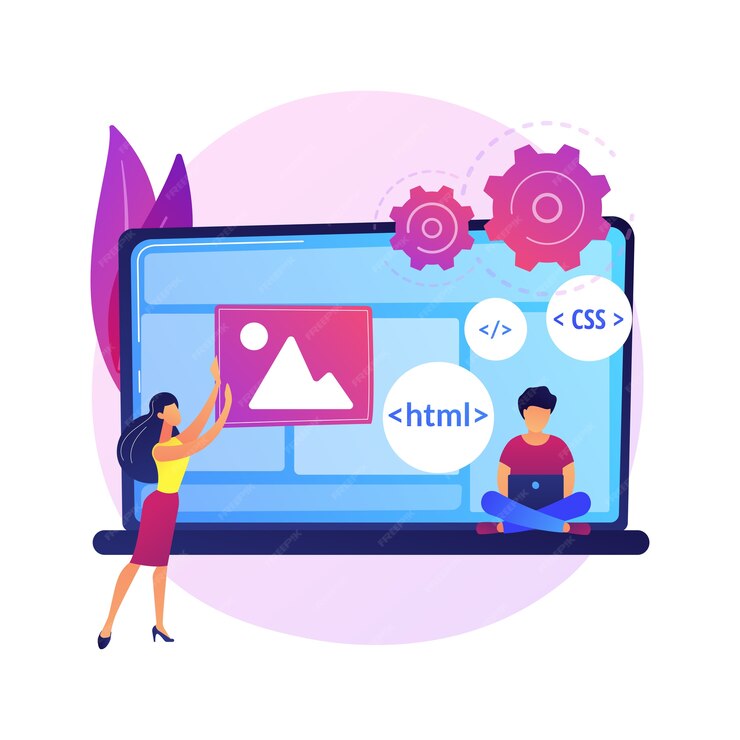Introduction
Power BI is widely used for business intelligence and data analytics because it seamlessly connects with multiple data sources. However, integrating data from various platforms—such as SQL databases, cloud services, APIs, and spreadsheets—comes with significant challenges. These include data inconsistency, performance issues, authentication complexities, and real-time data synchronization.
In this article, we will explore the key challenges in integrating multiple data sources with Power BI and provide solutions to overcome them.
1. Handling Data Inconsistency Across Multiple Sources
The Challenge:
Data from different sources often comes in various formats, structures, and levels of granularity. Inconsistent data can lead to incorrect reports, duplicate records, and missing values.
Solution:
- Use Power Query transformations to clean and standardize data before loading it into Power BI.
- Implement data validation rules to detect and correct inconsistencies.
- Use ETL (Extract, Transform, Load) pipelines with tools like Azure Data Factory to preprocess data before importing it into Power BI.
- Establish a single source of truth (SSOT) by consolidating data in a centralized data warehouse.
A well-structured data integration process ensures accuracy and reliability in reports.
2. Performance Issues When Connecting to Multiple Data Sources
The Challenge:
Integrating multiple data sources—especially large cloud-based or on-premise databases—can slow down Power BI reports, leading to high refresh times and poor performance.
Solution:
- Use DirectQuery mode instead of Import mode for real-time data access.
- Optimize database queries before pulling data into Power BI.
- Limit the number of columns and records retrieved from external sources.
- Schedule incremental data refreshes instead of full data loads to reduce processing time.
Optimizing data connections improves dashboard responsiveness and query execution speed.
3. Managing Authentication and Security Challenges
The Challenge:
Power BI connects with multiple platforms that require different authentication methods, such as OAuth, API keys, and database credentials. Managing access control for different users while maintaining data security can be complex.
Solution:
- Use Azure Active Directory (AAD) authentication for centralized access control.
- Implement Row-Level Security (RLS) to restrict data access based on user roles.
- Enable OAuth authentication for secure API connections.
- Use Power BI Gateways to securely connect on-premise databases with cloud services.
Strong security practices protect sensitive data and ensure compliance with industry standards.
4. Real-Time Data Synchronization Challenges
The Challenge:
Some businesses require real-time reporting, but Power BI’s data refresh cycles may cause delays. Connecting to live data sources without performance issues is a major challenge.
Solution:
- Use Power BI Streaming Datasets for real-time dashboards.
- Implement Push Datasets to update only new records without reloading the entire dataset.
- Optimize DirectQuery performance by reducing complex joins and filtering data at the source.
- Use Hybrid Tables to combine historical data (Import mode) with real-time data (DirectQuery mode).
Efficient real-time synchronization ensures up-to-date insights without performance bottlenecks.
5. API Integration and Data Extraction Challenges
The Challenge:
Many organizations pull data from external sources via APIs. However, issues such as API rate limits, authentication failures, and slow response times can impact data extraction.
Solution:
- Implement pagination techniques to fetch large datasets from APIs in batches.
- Use scheduled refresh to extract data periodically instead of overloading the API.
- Store API responses in an intermediate database before loading them into Power BI.
- Ensure API keys or tokens are securely stored and refreshed regularly.
A well-planned API integration strategy enhances data availability and performance.
6. Managing Data Refresh and Scheduled Updates
The Challenge:
Power BI developers reports require frequent data refreshes, but excessive refresh cycles can consume system resources and impact performance.
Solution:
- Use Incremental Refresh to update only new or modified data.
- Optimize data source queries to reduce processing time.
- Schedule refreshes during off-peak hours to minimize server load.
- Monitor refresh failures and logs to quickly resolve issues.
Optimizing data refresh cycles improves efficiency while maintaining up-to-date insights.
7. Data Governance and Compliance Issues
The Challenge:
Different industries have strict data governance policies (e.g., GDPR, HIPAA) that require Power BI developers to ensure data privacy, auditability, and compliance.
Solution:
- Implement sensitive data classification in Power BI Service.
- Enable Object-Level Security (OLS) to restrict access to confidential data.
- Use audit logs and activity monitoring to track data usage.
- Ensure data encryption for reports containing sensitive information.
Strong governance practices help businesses stay compliant with industry regulations.
Conclusion
Integrating multiple data sources with Power BI presents several challenges, including data inconsistency, performance issues, security risks, and real-time synchronization problems. However, by following best practices such as data cleaning, optimized queries, secure authentication, and efficient data refresh techniques, Power BI developers can overcome these challenges and build powerful data-driven solutions.
By addressing these integration challenges, businesses can leverage Power BI’s full potential for better decision-making and improved analytics.