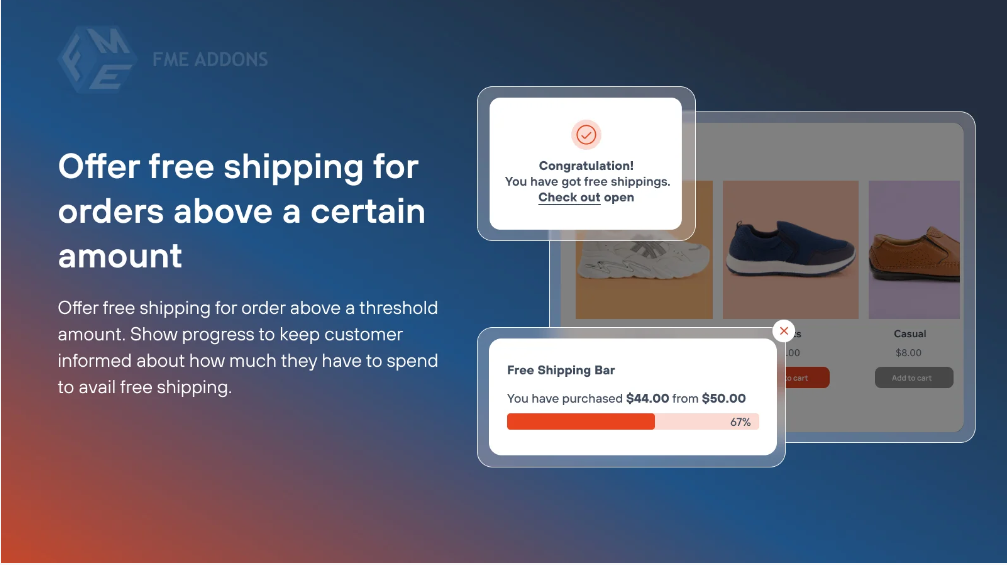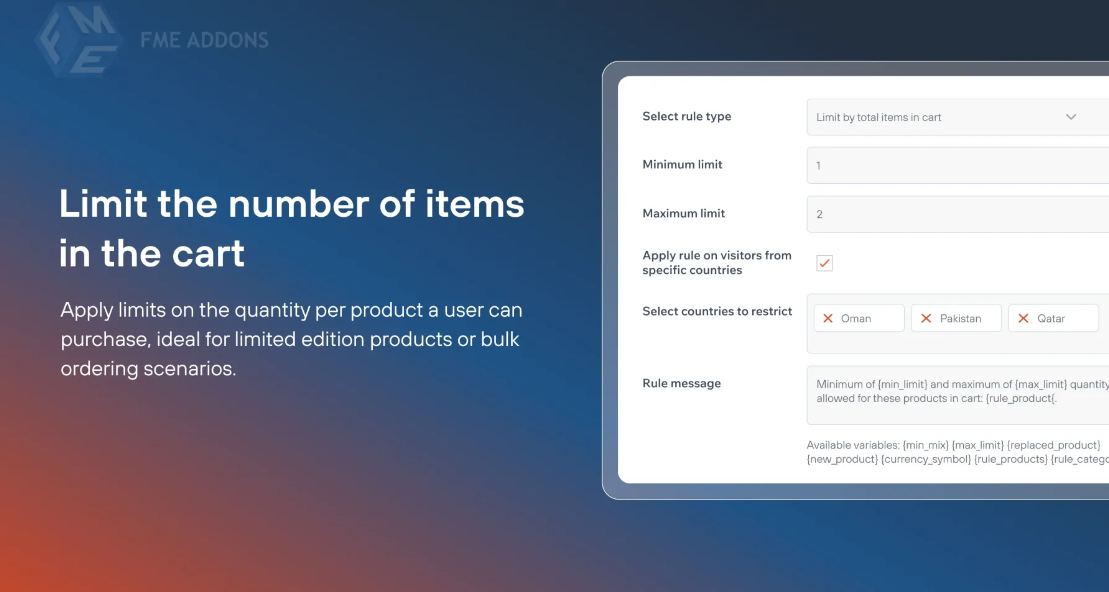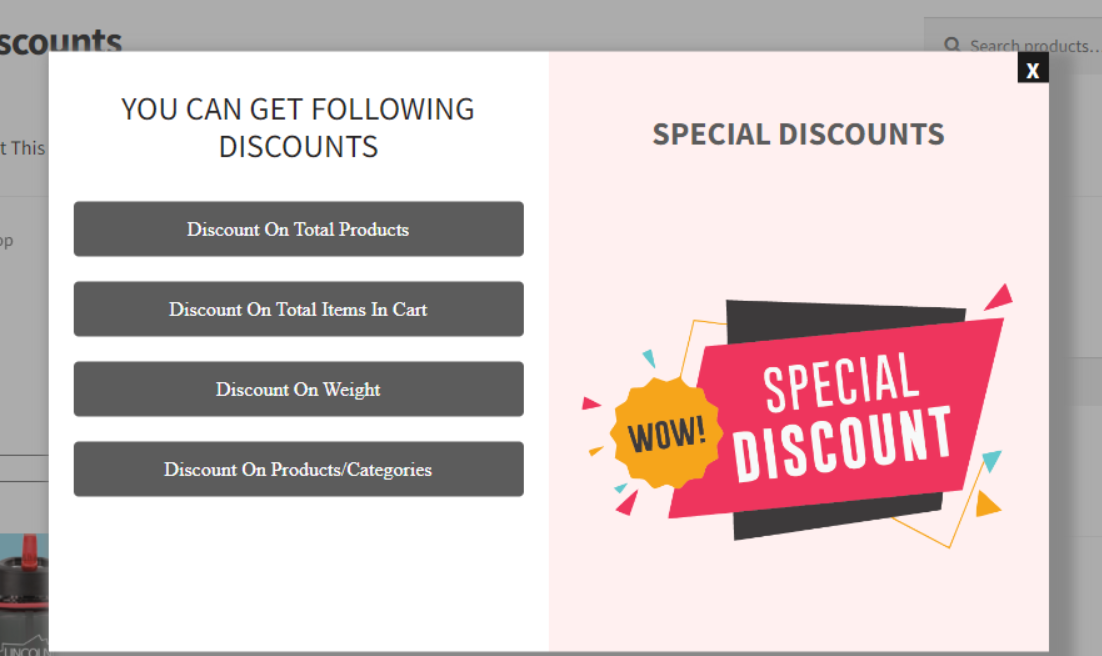Introduction
Shipping costs are one of the biggest reasons for cart abandonment in online stores. Customers often hesitate to complete a purchase when they see unexpected shipping charges at checkout.
A great way to encourage higher spending and reduce cart abandonment is by offering free shipping when customers reach a minimum order amount. This simple yet powerful strategy:
- Increases average order value (AOV).
- Encourages customers to add more items to their cart.
- Creates a competitive advantage over stores that charge for shipping.
This blog will cover:
- Why free shipping over a certain amount is important.
- How to set up a free shipping threshold in WooCommerce.
- Best practices for using this strategy effectively.
Why Offer Free Shipping Over a Certain Amount?
1. Encourages Higher Spending
When customers know they only need to spend a little more to get free shipping, they are more likely to add extra items to their cart to meet the requirement.
Example:
If free shipping is available for orders above $50 and a customer’s cart total is $45, they might add another small item just to qualify.
2. Reduces Cart Abandonment
Studies show that unexpected shipping costs at checkout are a major reason for cart abandonment. By offering free shipping, customers are less likely to abandon their cart before completing the purchase.
3. Improves Customer Satisfaction
Free shipping makes online shopping more appealing. Customers feel they are getting a better deal and are more likely to return for future purchases.
4. Gives You a Competitive Edge
If your competitors charge for shipping, offering free shipping over a certain amount can set your store apart and attract more buyers.
5. Helps Clear Out Inventory
If you have excess stock, setting a minimum order amount for free shipping can help you sell more products without offering deep discounts.
How to Set Up Free Shipping Over a Certain Amount in WooCommerce
WooCommerce allows you to easily configure free shipping based on the order amount. Follow these steps to enable this feature:
Step 1: Go to WooCommerce Shipping Settings
- Log in to your WordPress dashboard.
- Navigate to WooCommerce > Settings > Shipping.
- Click on Shipping Zones.
Step 2: Add a New Free Shipping Method
- Select the shipping zone where you want to offer free shipping (e.g., United States).
- Click Edit next to the shipping zone.
- Click Add Shipping Method and select Free Shipping from the dropdown menu.
- Click Add Shipping Method again to save.
Step 3: Set the Free Shipping Threshold
- Click Edit on the newly added Free Shipping method.
- Under “Free shipping requires…”, select A minimum order amount.
- Enter the minimum order amount required for free shipping (e.g., $50).
- Click Save Changes.
Now, customers who spend at least the specified amount will automatically qualify for free shipping at checkout.
Advanced Free Shipping Settings
For more flexibility, you can use plugins to offer dynamic free shipping conditions based on location, user role, or cart contents.
1. Free Shipping Based on Customer Location
If you only want to offer free shipping to customers in specific regions, use plugins like:
- WooCommerce Conditional Shipping & Payments
- Table Rate Shipping for WooCommerce
These plugins allow you to:
- Set different free shipping amounts for different countries.
- Offer free shipping within specific postal codes or states.
2. Free Shipping for Specific User Roles
If you want to offer free shipping only to VIP customers or wholesale buyers, you can use a role-based pricing plugin.
Example:
- Regular customers: Free shipping over $75.
- Wholesale customers: Free shipping over $100.
3. Free Shipping for Certain Products or Categories
You may want to limit free shipping to specific product categories, such as:
- Free shipping on clothing orders over $60, but not for electronics.
- Free shipping on bulk orders of perishable goods.
To set this up, you can use WooCommerce Advanced Free Shipping or Flexible Shipping plugins.
4. Free Shipping with Coupon Codes
WooCommerce also allows you to create coupon codes that grant free shipping.
To set this up:
- Go to WooCommerce > Coupons.
- Click Add Coupon.
- Under Discount Type, select Free Shipping.
- Set conditions (e.g., “Spend at least $50”).
- Save and share the coupon with customers.
Best Practices for Offering Free Shipping Over a Certain Amount
1. Clearly Display the Free Shipping Offer
Let customers know about the free shipping threshold before they reach checkout. Add it:
- On the homepage (e.g., “Free shipping on orders over $50!”).
- In the cart (e.g., “You’re $10 away from free shipping!”).
- On the product pages.
2. Use a Free Shipping Progress Bar
A free shipping progress bar dynamically shows customers how much more they need to spend to get free shipping. Plugins like WooCommerce Cart Notices or Cart Messages for WooCommerce can help set this up.
3. Offer Free Shipping for Limited-Time Promotions
Creating a sense of urgency can encourage customers to place an order immediately. Try promotions like:
- “This weekend only – Free shipping on orders over $40!”
- “Limited time! Free shipping for the next 24 hours!”
4. Track the Impact on Sales and Profit Margins
Monitor how free shipping affects:
- Cart abandonment rates
- Average order value
- Profit margins
If the shipping costs reduce profits significantly, consider:
- Raising product prices slightly to offset the cost.
- Increasing the free shipping threshold to encourage larger orders.
5. Combine Free Shipping with Other Discounts
Offering free shipping alongside a discount can be an effective way to maximize sales.
Example:
- Spend $60 or more and get 10% off + free shipping!
Common Questions About Free Shipping Over a Certain Amount
1. Can I offer free shipping only to logged-in users?
Yes! You can restrict free shipping to registered customers only using a role-based pricing plugin.
2. Will customers automatically see the free shipping option?
Yes, WooCommerce will automatically apply free shipping at checkout when the customer’s cart total meets the required amount.
3. Can I apply free shipping only to certain products?
Yes! You can exclude heavy or oversized products from free shipping using a shipping class-based restriction.
4. What if I offer international shipping?
For international orders, you can:
- Set a higher free shipping threshold (e.g., $150 instead of $50).
- Offer discounted shipping instead of completely free shipping.
5. Can I offer free shipping as a loyalty reward?
Yes! Use WooCommerce Memberships to give free shipping only to loyal customers.
Conclusion
Offering WooCommerce Free Shipping Over a Certain Amount is a proven way to:
- Encourage higher spending.
- Reduce cart abandonment.
- Enhance customer satisfaction.
To make this strategy effective:
- Set a reasonable free shipping threshold.
- Clearly communicate the offer on product pages and the cart.
- Use conditional rules for location, user roles, and products.